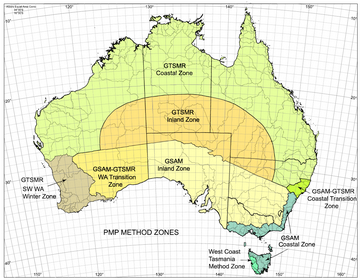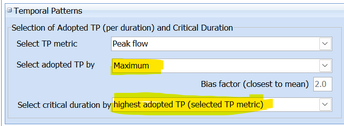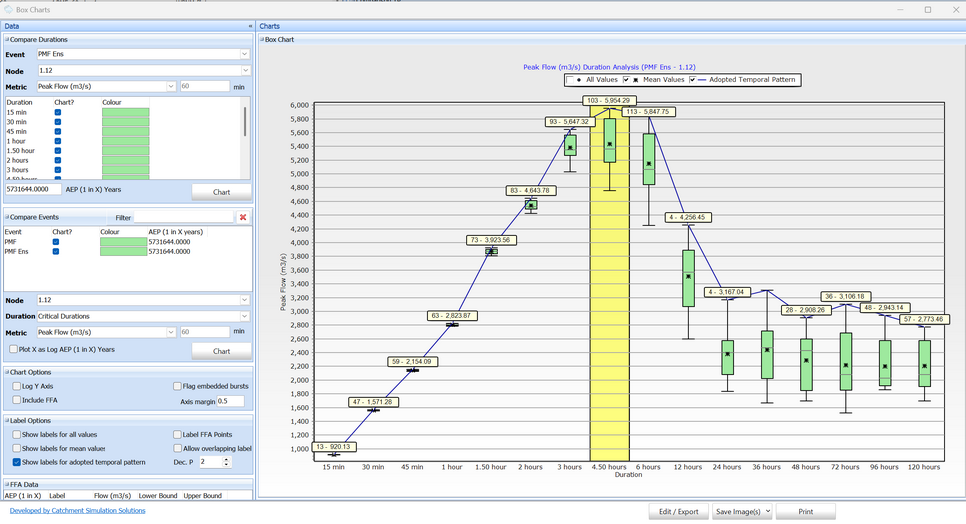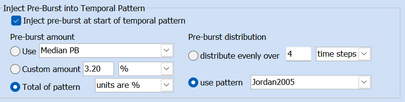Storm Injector includes default temporal patterns for all 3 of the major PMP estimation methods for Australia.
Rainfall depths should be calculated outside Storm Injector and imported via IFD csv files. CatchmentSIM can be used for rainfall calculations and spatial distribution for the GSDM method, a tutorial can be found here.
Example IFD Location templates can be downloaded from the following links. You may need several of these (assigned to subareas based on proximity) to represent any spatial variation in the rainfall.
•GSDM
•GSAM
PMP Storms are modeled in Storm Injector as custom events, which are entered into the Custom Events field as shown below. Multiple events can be comma separated.
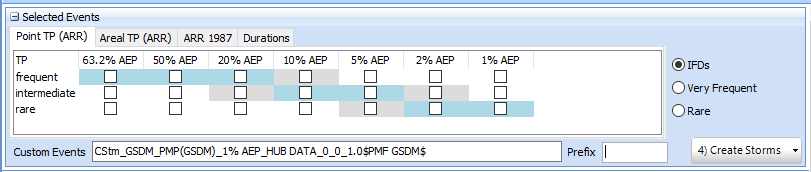
Right click on the Custom Events field will bring up a pop up menu with some examples of Custom Events including PMP events.
An example of a custom event is:
CStm_GSDM_PMP(GSDM)_1% AEP_HUB DATA_0_0_1.0$PMF GSDM$
This can be broken down (underscore separated) as follows:
•CStm: this tag informs Storm Injector that we are applying a set of custom temporal pattern for various durations as listed in the Custom Temporal Patterns panel on the settings tab
•GSDM: this should match the first column in the Custom Temporal Patterns panel on the settings tab. Multiple custom temporal patterns sets can be selected by using the '|' character to delimit them.
• PMP(GSDM): this is the column header for the rainfall depth for the various durations for all IFD Locations (it is important that all IFD Locations selected in the IFD Location column in the Project Setup tab have a depth column with a matching header). An example CSV that can be imported can be downloaded here. CatchmentSIM can be used to automatically create PMP average weighted depth IFD Locations for each subcatchment. The latest CatchmentSIM PMP GSDM marcro script can be found here (copy this into your CST\PMP (GSDM) directory).
•1% AEP: this tag relates to the Initial Loss (pervious) that should be applied. It can be a ARR16 event name (to use the IL from the Storm Burst loss table), ARR87 to use the ARR87 initial loss from the settings tab or a specific numerical value
•HUB DATA: this tag relates to the Continuing Loss that should be applied. It can be HUB DATA to use the value from the ARR DATA HUB or ARR87 to use the ARR87 continuing loss from the settings tab or a specific numerical value
•0: Any depth adjustment, for example 20 would be a 20% increase
•0: Any IL adjustment, for example -20 would be a 20% decrease
•1.0: The ARF to apply. It can be a ARR16 Event name to use the value from the Areal Reduction Factors table or a specific value. A value of 1.0 means no ARF adjustment will be applied.
More specific advice for each of the 3 main PMP methods is shown below.
Generalised Short Duration Method (GSDM)
A GSDM example has been presented above.An ensemble approach to the GSDM method can be undertaken using the JordanExt patterns.
A full tutorial of GSDM PMP modelling including spatial distribution using CatchmentSIM and Storm Injector can be viewed here.
Generalised southeast australia method (GSAM)
A GSAM version of the PMP can be applied similarly with a Custom Event such as:
CStm_GSAMInland100_PMP(GSAM)_1% AEP_HUB DATA_0_0_1.0$GSAMInland100$
This event can be broken into the same components as the GSDM example presented above except it is using IFD depths with a header of PMP (GSAM) and the custom temporal patterns labeled GSAMInland100 (100 km2 standard area) . Temporal patterns for Coastal areas or other standard areas can be accessed by changing these labels accordingly with reference to the Custom Temporal Patterns table.
Furthermore, if you wish to apply a GSAM Pre-Burst temporal pattern, you can setup the pre-burst injection panel in the Settings.
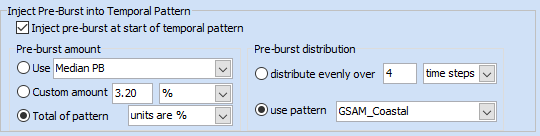
Ensemble GSAM patterns are also available including re-sampled 12 hour patterns. An example is 'GSAMInlandHist1000'.
Generalised tropical Storm Method (GTSMR)
Storm Injector supports application of both the normal AVM temporal patterns of the GTSMR method as well as the historical ensembles. Example of Custom Events for both categories are shown below
GTSMR AVM and Historical temporal pattern ensembles can also be applied, examples include:
•AVM Pattern: CStm_GTSMRCoastalAVM40000_PMP(GTSMR)_1% AEP_HUB DATA_0_0_1.0$GTSMRCoastalAVM40000$
•Historical Ensemble: CStm_GTSMRCoastalHist40000_PMP(GTSMR)_1% AEP_HUB DATA_0_0_1.0$GTSMRCoastalHist40000$
Advanced Approaches
More recent versions of Storm Injector support multiple custom temporal pattern sets in a single custom event. The Extreme Event IFD tab also allows the interpolation of areal rainfall between the 1 in 2000 and PMP. Ensemble temporal patterns are now included for the full range of durations. Further, you can also switch to the maximum option for selection of the adopted temporal pattern and highest adopted temporal pattern for determining the critical duration in the Settings tab as shown below. This may be useful if you wish to use the highest values in your ensemble results when doing PMF modelling.
For example, the following custom event code: "CStm_JordanExt|GTSMRCoastaHist100_1 in 5,731,644*Rare*_1% AEP_HUB DATA_0_0_1.0$PMF Ens$"
was used to generate the output below. This example used Jordan Extreme ensemble patterns for 1-6 hours and then GTSMRCoastaHist100 ensemble patterns for longer durations. In this case, the PMP had an exceedance probability of 1 in 5,731,644 years based on ARR Figure 8.3.2 (refer Extreme Event IFD). This section of the help file will also explain how the extreme event rainfall can be calculated and intermediary durations (such as the 12 hour) can be interpolated.
A potential complication is if you wish to use different pre-burst temporal patterns for different durations. For example, if you wished to use Jordan pre-burst temporal patterns up to 6 hours and then GSAM temporal patterns then you would need to create the storms for one set of durations with the first pre-burst injection settings.
After this, the pre-burst injection settings could be updated as below and new storms created for the longer GSAM durations. Using the drop arrow on Button 4 will allow these storms to be added to the existing list which will combine all storm into a single event for analysis.
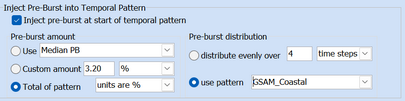
An example of two custom events codes that could be combined into a single event to combine Jordan Extreme temporal patterns with GSAM patterns are.
"CStm_JordanExt_1 in 10,000,000*Rare*_1% AEP_HUB DATA_0_0_1.0$PMF Ens$"
"CStm_'GSAMInlandHist100'_1 in 10,000,000*Rare*_1% AEP_HUB DATA_0_0_1.0$PMF Ens$"
Since there are commas in the IFD Header, quotation marks are requred around the custom event code.
Since the event name (between the $ signs) is the same, the events will be combined together