Storm Injector can now be applied in New Zealand to model the High Intensity Rainfall Design System (HIRDS) V4 rainfall data and temporal patterns.
1.To streamline Storm Injector for application in NZ, you can change the software region to NZ in the Settings Tab. This will hide many of the panels that are specific to Australian Rainfall and Runoff.
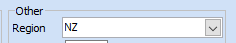
2.The first step is to import your model into Storm Injector using 1) Import Model. All supported hydrologic models can be used in NZ but HEC-HMS is probably the most commonly used model for NZ catchments.
3.The next step is to visit the HIRDS rainfall website and download Depth - Duration - Frequency results for one or more locations within the catchment as a csv file by clicking on the Spreadsheet Download button after clicking Generate Report.
4.Then, you can import these csv file(s) using the 3) Get IFD Data >> Import IFD(s) from csv button.
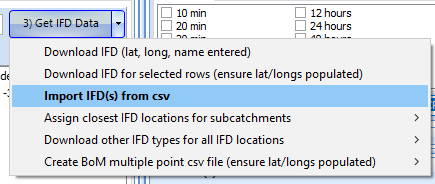
5.You will be asked if you wish to import climate change forecasts for the rainfall data in addition to the standard IFD rainfall data.
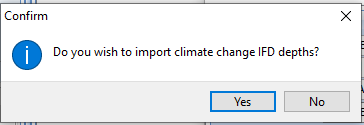
6. If you click Yes, you will see 8 more IFD Locations per file imported that include the rainfall depth forecasts for the different RCP and year combinations.
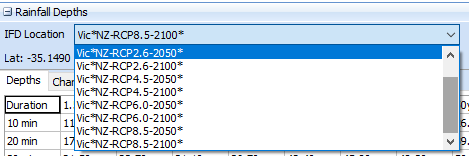
7.Assuming your project is spatially referenced, you can automatically assign IFD Locations to the model subareas based on their location
8.HIRDS rainfall temporal patterns are accessed via the Custom Events in Storm Injector. An event builder has been included to help derive the custom event code for HIRDS modelling. It is accessible via right click on the Custom Events field and selecting HIRDS (NZ) >> Event Builder.
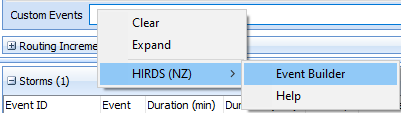
The HIRDS Event Builder allows selection of the HIRDS setting to be modelled, these include:
•Temporal pattern
Select the country wide HIRDS-NZ patterns or the regionalised patterns (HIRDS-North-NI, HIRDS-East-SI, HIRDS-West-SI, HIRDS-North-SI, HIRDS-East-NI, HIRDS-West-NI)
•Rainfall Type
Select the standard IFD depths imported from HIRDS or the climate change forecasts, eg *RCP8.5-2100*
•Event(s)
Select a specific ARI or 'ALL' to generate custom events for all events
•ARF
The default ARF option is Equation 7 from the HIRDS documentation but a specific value (such as 1.0 for no ARF) may be entered.
•IL and CL
Enter the loss rates you wish to adopt. If you wish to use the loss rates already in your model, un-check the 'inject burst and continuing losses into models' option on the Settings tab.
•Depth and IL Adjustment
These values can be used if you wish to do any sensitivity analysis for depth or initial loss, the default options are 0, ie., no change.
•Name prefix and suffix
These are used to help create the naming convention for charting and reporting (within the $ signs). The names are prefix+ Event + suffix.
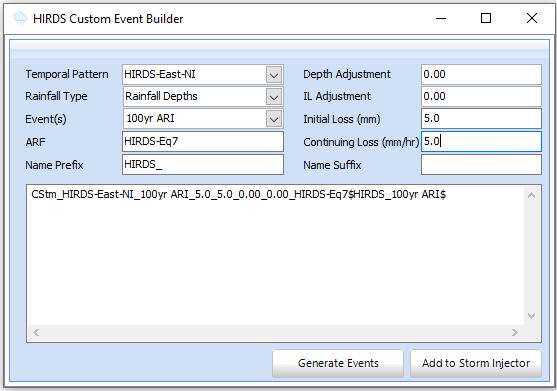
9.Once you are happy with your settings, click Generate Events. This will populate a preview of the custom event code in the memo field below. Any manual changes can be made and then click Add to Storm Injector to add the HIRDS events to the Custom Event field.
10. Click 4) Create Storms, 5) Prepare Model Runs, 6) Run Models and 7) Process Results as per normal procedures to model and analyse the HIRDS events in Storm Injector.