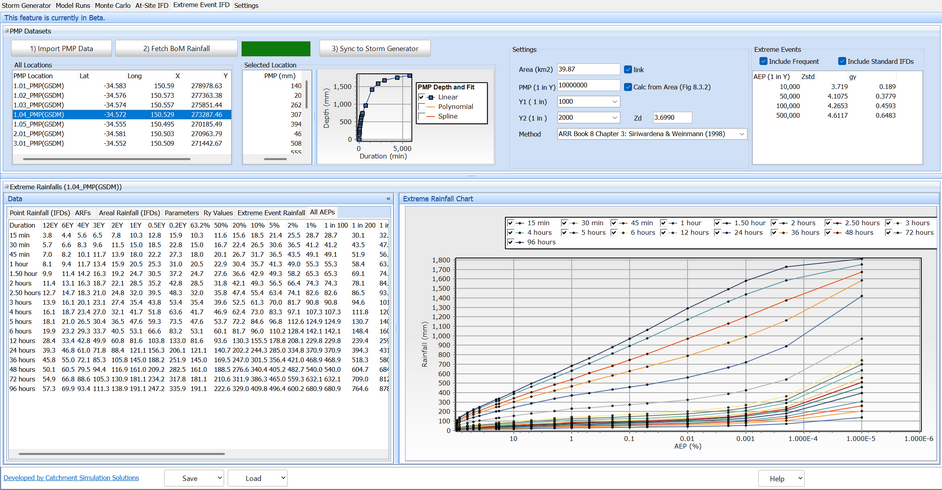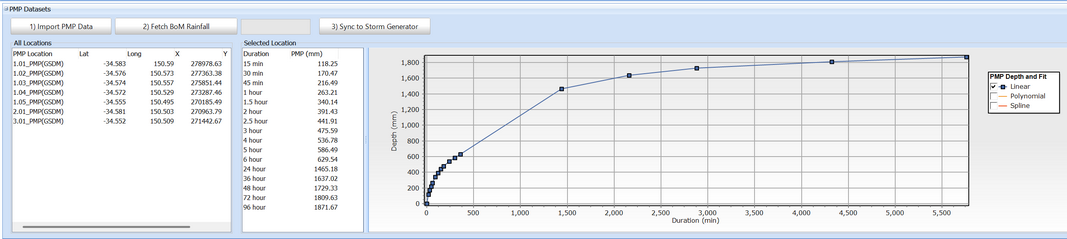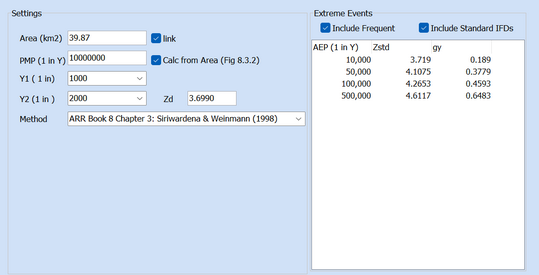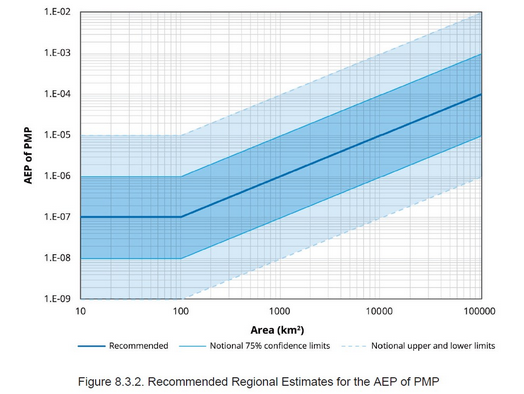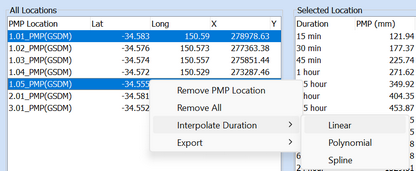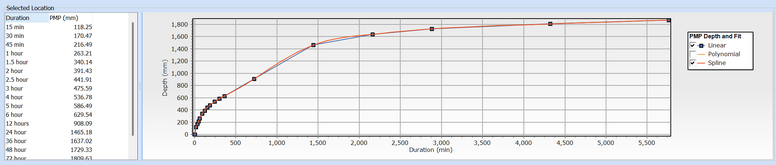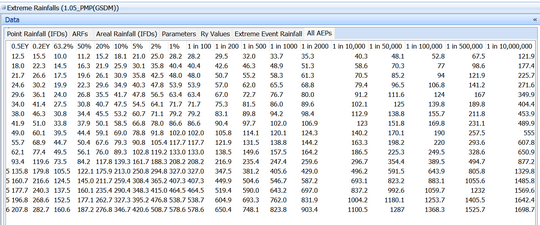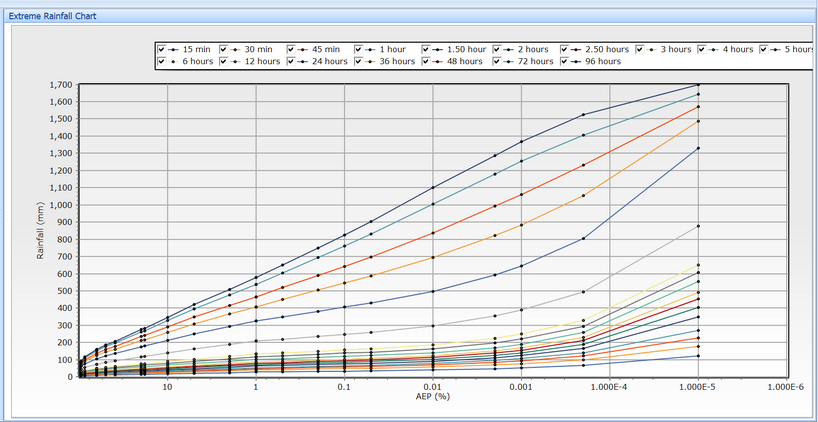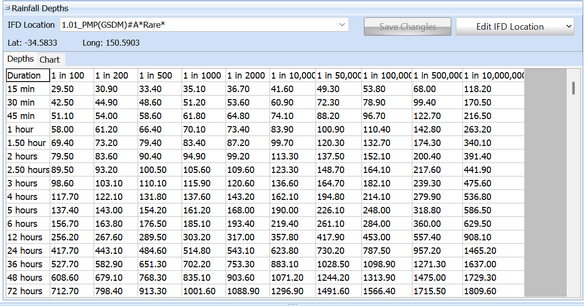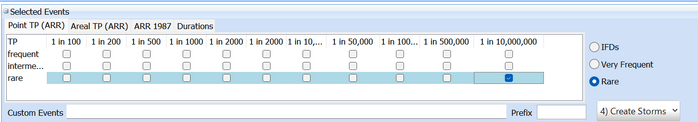Overview
Storm Injector includes a feature to interpolate areal rainfalls between the 1 in 2000 and the PMP based on user supplied PMP data. The user may customise which events will be interpolated as well as the AEP of the PMP (which is by default estimated based on Figure 8.3.2 from ARR). Once rainfall data is interpolated, it can be sync'ed to the Storm Generator tab where it can be used to prepare storms for extremely rare events.
Importing PMP Rainfall
PMP data should be supplied in csv format which can be exported from software such as CatchmentSIM or created manually (template here). If PMP estimates are available for multiple methods for the same location (such as GSDM, GSAM, GTSMR etc), these estimates will be imported into the same PMP Locations. For example, the image below shows a PMP location with GSDM rainfall estimates for 1-6 hours supplimented by GTSMR estimates for longer durations.
Settings
The Settings section shows the Area, PMP AEP and other parameters relevant to the method selected. The specific extreme events to be interpolated are listed in the table to the right and these can be edited via right click.
The initial PMP AEP is estimated from the following ARR figure but can be changed if needed.
Users may interpolate missing durations of interest (such as 12 hours) if there are rainfall estimates in all PMP Locations above and below this duration. Linear, Polynomial and Spline interpolation are available and their curves can be viewed in the PMP Location Chart. This option will interpolate the missing duration's rainfall depth for all PMP Locations.
Fetching BOM IFD Data
After importing PMP rainfall estimates, the user can download BoM IFD estimates for all locations by clicking 2) Fetch BoM Rainfall. This is a browser-less data fetch for performance reasons and by default will download all frequent, standard and rare BoM IFD data for the coordinates matching each PMP Location. Following download, Storm Injector will determine ARFs for all rainfall estimates and the rainfall depths for all interpolated extreme events automatically. These are presented in a series of tables and a chart as shown below. These can be updated by clicking on different rows in the PMP Datasets table. Any changes to settings including adding additional extreme events will be updated automatically.
Sync To Storm Generator Tab
Once the user is happy with the rainfall estimates for the interpolated extreme events, click 3) Sync to Storm Generator can be used to copy all the rainfall depths to the IFD Locations panel in the Storm Generator tab.
It should be noted that #A is inserted into the IFD Location name which indicates that ARFs have already been applied to these estimates and hence, the 'Apply ARF' checkbox should be deselected when working with these IFD Locations. Storm Injector will give an error if the user tries to apply ARFs twice.
This is a different approach to the normal workflow where IFD Location are point rainfalls but it is necessary since applying ARFs needs to occur before the interpolation of extreme event rainfall. As such, it is generally recommended to do extreme events in a separate Storm Injector project to ovoid any confusion with point versus areal rainfall IFD Locations.
If the Rare radio button on the Selected Events panel is selected after extreme event rainfall is synced to the IFD Locations on the Storm Generator tab, check boxes for the extreme events should appear and be able to be used in storm creation.
Extreme Event IFD can be seen in this tutorial.