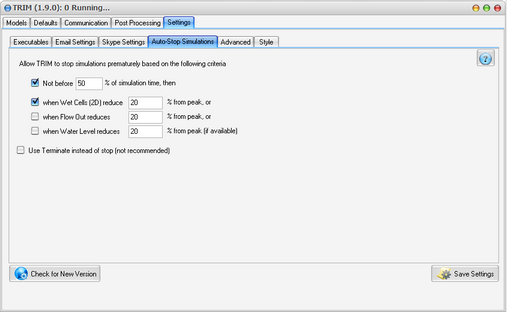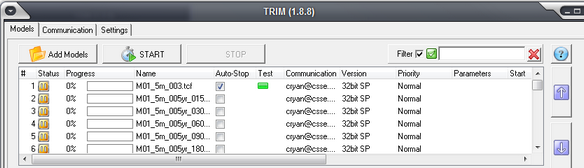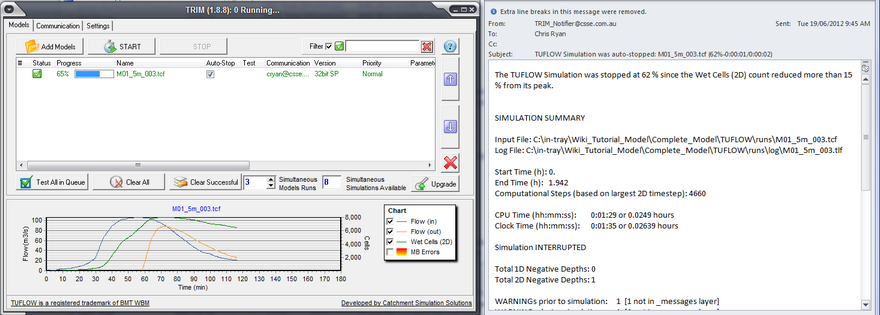TRIM has the capability to automatically stop simulations. For example, a simulation can be stopped once it is well past the flood peak. This can be configured based on a range of criteria including simulation time, number of wet cells, model out flow and/or water level as shown in the Settings >> Auto-Stop Simulations tab (refer below). This feature is designed to save time by not modelling the full recession limb of the flood. In addition, users do not need to iteratively adjust simulation end times for different events.
The settings above are a global configuration, however, Auto-Stop can be turned on/off for individual simulations by clicking the Auto-Stop check box in the model queue. The default setting for the Auto-Stop check box are set in the Defaults tab.
The number of wet cells normally provides a good indication of when the flood peak has passed. However, in some cases these may not drop very fast. Using TUFLOW's water level display option is probably a better way to use Auto-Stop. Simply add this option (Display Water Level ==) to your TCF file with coordinates for a downstream section of your model area. Once this is defined, you can configure TRIM to Auto-Stop simulations when the water level drops from its peak by a pre-determined amount in Settings >> Auto-Stop Simulations tab. You will also benefit from having the water level available in the live charting which gives a useful visual indication of the flood stage hydrograph.
TRIM will automatically send email/Skype messages following an Auto-Stop based on your communication profile. Auto-Stopped simulations are treated as successful simulations for the purposes of notifications. The Simulation Interrupted summary will be included in the email/Skype message content.
Example
An example of a Auto-Stopped model and a corresponding email is shown below:
Technical Notes
Care should be taken to ensure simulations are not stopped prematurely, particularly in the case of floods with multiple peaks. The peak used for comparisons by Auto-Stop is simply the highest value modelled so far. As such, it is recommended to ensure a specific proportion of the simulation is always modelled (i.e., '...% of simulation time' option in auto-stop settings) to ensure the simulation is at least in the upward limb of the main peak (and higher than previous peaks) before Auto-Stop becomes active. It may be prudent to simulate the full hydrograph at least once to ensure the shape of the hydrograph is known before implementing Auto-Stop for a group of simulations.
TRIM will attempt to stop simulations using the (Ctrl+C) command to ensure peaks are still calculated and written to the output files prior to the simulation being terminated. Currently, TUFLOW requires confirmation via a dialog box to stop simulations. TRIM will also attempt to send the 'Enter' command to this dialog to completely automate the process. However, in some cases (particularly if the computer is in use), this may fail. Accordingly, this feature may be better implemented on a dedicated modelling PC where the process will not be interrupted. Alternatively, use the No Query and Auto Folders option in Settings >> Advanced which will improve AutoStop reliability but reducing confirmation prompts.
Please refer to the Unattended Computers section since AutoStop may not work in all circumstances.