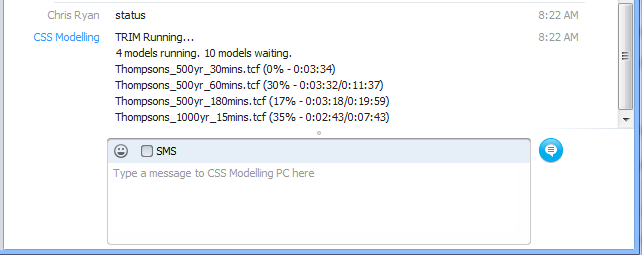Skype based functionality may not work since Microsoft has stopped supporting third-party apps with Skype. At the moment, Skype messaging still seems to work but this feature can no longer be supported.
You can also interact with TRIM remotely via Skype. This allows you to check on simulations and add models without needing to login via Remote Desktop. Simply send a supported message to the Skype account that TRIM is using. The Skype account that you are communicating from must be registered with one of the Communication Profiles on TRIM (this communication profile will then be used for any models you add remotely).
Supported messages include:
•add - add a model. Follow this command by a network path to the relevant TCF file (the path must be accessible by the computer running TRIM). Follow the path by any relevant event or scenario command line parameters (eg., -e1, -e2, -s1 etc). TRIM will confirm the model addition and report its position in the queue. You can also use the following additional parameters:
o-32SP, -32DP, 64SP, -64DP for manual override of the default TUFLOW version
o-next to force next in queue
•status - return information on all running simulations including their names, % complete and estimated duration.
•queue - return information on all simulations currently waiting in queue
•list - list all simulations in TRIM
•rerun # - rerun the simulation in the list based on the list position (#) (note the list position rather than queue position)
•remove # - remove the simulation in the list based on the list position (#) (note the list position rather than queue position)
•move #1 #2 - move the simulation in the list based on the list position (#1) to the new position (#2) (note the list position rather than queue position)
•start - start TRIM
•stop - stop TRIM (don't start any new models, currently running models are unaffected)