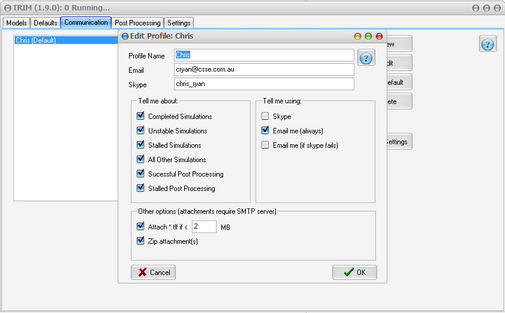The Communication tab of TRIM allows you to setup a number of Communcation Profiles in TRIM. These can then be assigned to models in the queue (by using Defaults or editing via the Grid). Then when the model completes/terminates, you will be notified according to your communication profile preferences.
You can elect to be informed of:
•Successful Simulations: Simulations that progress to 100%
•Unstable Simulations: Simulations that end prematurely with 'Unstable Simulation' shown in their log file
•Stalled Simulations: Simulations that may be stalled (such as on open TUFLOW dialog box). Refer to Advanced Setting if you are receiving false positives.
•Other Simulations: Other simulations that end prematurely for whatever reason (such as terminating the TUFLOW window, unknown crash)
•Successful Post Processing: Send notifications of successful post processing.
•Stalled Post Processing: send notifications of post processing that may be stalled.
You can elect to be informed by:
•Skype: Sends a Skype chat message to the Skype account nominated.
•Email: Sends an email to the email account nominated (multiple email addresses can be separated by a semicolon ';' )
•Email if Skype Fails: If the Skype message is not received (such as recipient not online), then send me an email.
You can also elect to attach the TLF to the email. You can also elect to have the TLF file placed in a ZIP file attachment.
Click on  to set the current row in the table as the default communication profile when adding new models.
to set the current row in the table as the default communication profile when adding new models.