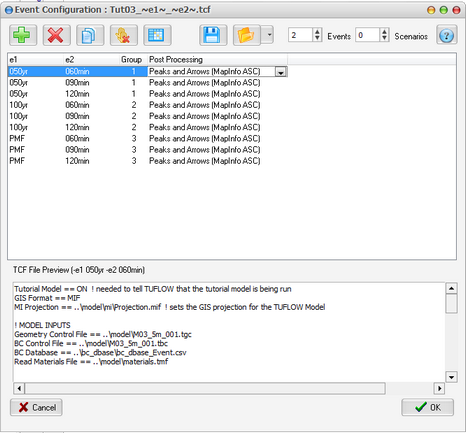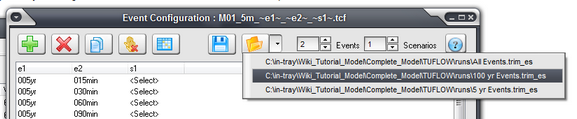TRIM supports TUFLOW's event and scenario functionality.
For TCF files that include the Model Events or Model Scenarios lines, TRIM will automatically add the appropriate model setup to the Model Queue.
If an Event File is referenced in the TCF but the Model Events line is not found, TRIM will present a form allowing any number of model runs to be configured based on the available events and scenarios. This form will also be presented if Scenarios are found in the TCF file and ~s~/~sX~ is found in the file name. The user can easily setup as many model runs as they wish by selecting the event and scenario combinations from the drop down boxes.
Auto Add
The Auto Add button  will add all combinations of events and durations that are found within the Event names. It will also group the simulations by the event for post processing. The search names for the Auto Add can be configured in the Advanced Settings.
will add all combinations of events and durations that are found within the Event names. It will also group the simulations by the event for post processing. The search names for the Auto Add can be configured in the Advanced Settings.
The number of events and scenarios available for customisation in the table can be edited via the spin controls in the top right. The other buttons have the following functions:
 will add a new row to the table.
will add a new row to the table.
 will delete any selected rows.
will delete any selected rows.
 will create duplicate rows of any selected rows.
will create duplicate rows of any selected rows.
 will clear all rows from the table.
will clear all rows from the table.
 will offer to add all yr vs min/hr event combinations to the table including grouping for post processing.
will offer to add all yr vs min/hr event combinations to the table including grouping for post processing.
The text box below the grid will display a preview of the TCF file after the appropriate Event and Scenario substitutions and If/Else If/Else/End If commands are processed. This can be useful to ensure the scenarios and events will behave as expected.
After clicking OK, TRIM will add a new model to the Model Queue for each row in the table. TRIM will remember the settings for the next time this TCF file is added.
Saving and Loading Configuration files
TRIM also allows you to save and load common event/scenario configuration files. The arrow near the open button allows quick access to recently used configuration files.