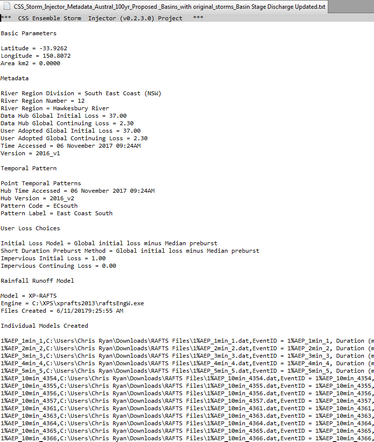Storm Injector Help
There are two ways to save and load your data in Storm Injector.
Save and Load Project
The Save and Load project buttons can be found on the Storm Generator and Model Runs tabs. These save all data including source data to a *.esi file.
The downside to esi files is that they are not always compatible with past or future versions of Storm Injector. As such, it is recommended that users:
•Also use the Save List functionality outlined below; and or,
•Keep a copy of the Storm Injector executable together with the data file to ensure you have access to a version compatible with the *.esi file. This is relatively easily since Storm Injector is a single executable with no installation required.
Save and Load List
The Save and Load List buttons can be found on the Model Runs tab. These save the list of model runs to a *.run_list file with relative paths. Assuming that the model paths (and result files) are still in the correct relative locations in relation to the *.run_list file, users should be able to load the list into any other version of Storm Injector and Process Results (assuming the models have been run in the past). This should enable most elements of result analysis but the source data will not be populated in the Storm Generator tab.
Save and Load list functionality is also useful since more than one *.run_list can be loaded (use the drop men on the Load List button). This allows the charting and result analysis tools to be used to compare events in run_lists created at different times by different versions of Storm Injector. Results form different hydrologic models can also be compared (such as pre-post development scenarios) assuming the number of subcatchments has not changed.
Upgrading an ESI File
If you find your ESI file is not compatible with your version of Storm Injector, you may receive a warning similar to this one:
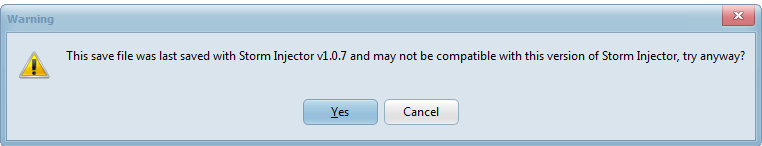
Clicking yes is likely to produce an error. If so you have a couple options:
•Use an older version (in this case 1.0.7) of Storm Injector
•If you wish to take advantage of reporting and analysis functionality in a newer version of Storm Injector, you can upgrade the project by:
oLoading the ESI in a older compatible version of Storm Injector
oSaving the run list
oLoading the run list into the newer version of Storm Injector and clicking Process Results
You can determine which versions of Storm Injector are compatible with a given ESI version by reference to the Release Notes. New versions that modify the ESI format are noted by '(new ESI format)' in the version title. For example, there have been no changes to the ESI format between v1.1.7 and v1.2.4 release.
MetaData
Storm Injector tries to keep good records of what data and decisions have been used in a project and makes this data available in easily accessible formats that do not require use of this software. In particular, a file called 'CSS_Storm_Injector_Metadata_<Model Template Name>.txt is created in the save directory as the Model Template file. This file lists important elements of the source data and user settings.
Each model file created by Storm Injector also includes a line in the preamble detailing the specific parameters used in the creation of the file. An example line is:
! Rafts 8.21 data file generated by RaftsXP 2013.1/ This file created by CSS Ensemble Storm Injector (v0.2.3.0) based on template: C:\work\Proposed _Basins_with original_storms_Basin Stage Discharge Updated.dat. Other info includes: EventID = 1%AEP_2880min_4938, Duration (min) = 2880, Duration (text) = 48 hours, Timestep (min) = 120, Classification = rare, AEP = 1% AEP, IFD Depth (mm) = 325, Increments = 24, Global Initial Loss = 37.00, Initial Loss = 35.8, Depth Adj (%) = 0, Calculated ARF = 0.993, Net Depth (mm) = 322.725, Avg. Intensity (mm/hr) = 6.72, Pervious Continuing Loss = 2.30, Imp Initial Loss = 1.00, Imp Continuing Loss = 0.00