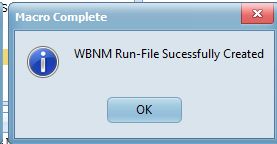WBNM is a freely available Australian hydrologic model. CatchmentSIM can create the *.wbn text files containing subcatchment information and rainfall event hyetograph (if using the Rainfall Analyser module). The workflow associated with the WBNM script is outlined below.
Select Run Macro Wizard from the Export tool and select the appropriate WBNM script from the WBNM folder.
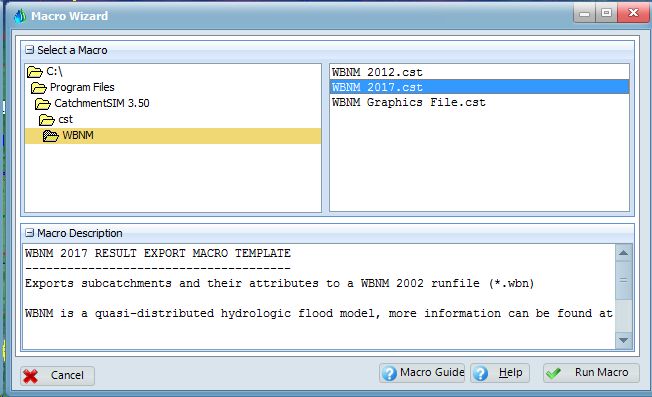
CatchmentSIM can export a background image for use with some WBNM tools.
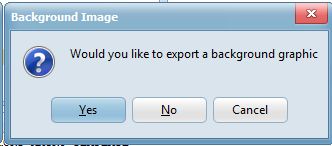
You will be prompted to select a lag parameter value to be used for default. This may need to modified later during calibration.
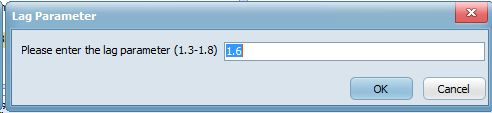
If you are using the Rainfall Analyser module and have setup one or more rainfall events, CatchmentSIM can export the rainfall to WBNM. A rainfall gauge will be created for every subcatchment reflecting the average weighted rainfall for that subcatchment in the Storm Block. These gauges will then be directly assigned to each subcatchment in the Input Raingauge Weights block.
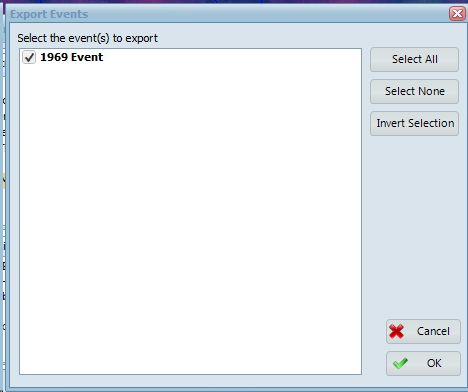
You will also be prompted for global pervious and impervious initial and continuing loss rates. At this point, the wbn file is ready to be run or further updated with structure, calibration or other data in a text editor.