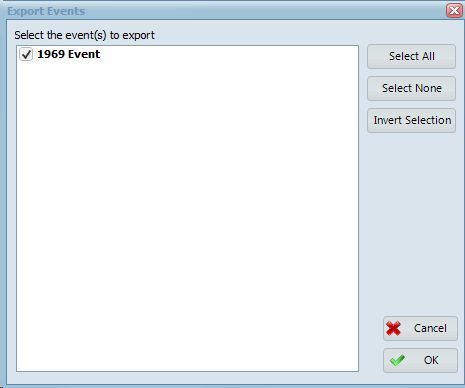URBS is a commercial hydrologic model. The workflow associated with the URBS script is outlined below.
Select Run Macro Wizard from the Export tool and select the appropriate URBS script from the URBS folder.
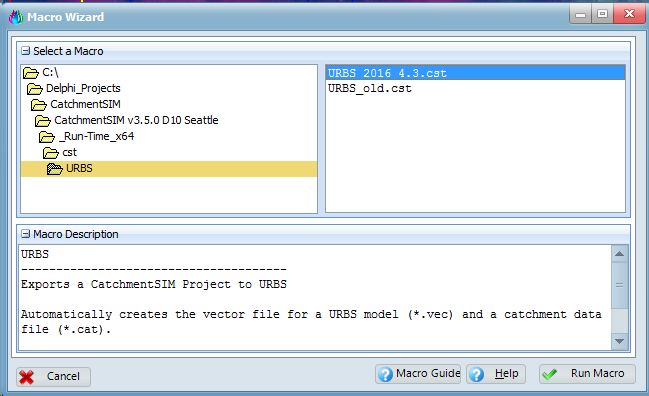
You may be prompted the URBS only supports integer values. CatchmentSIM will automatically use integer values and you can change your display to also use integer values from the Project Options form.
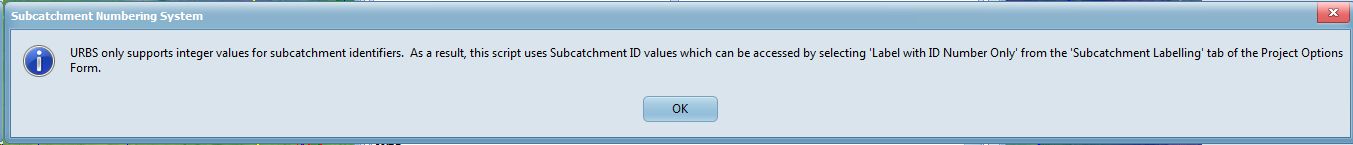
You will be prompted for a title and a file name for the output file.
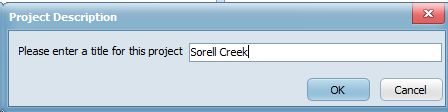
You will be asked to confirm which catchment variables you would like to include in the outputs.
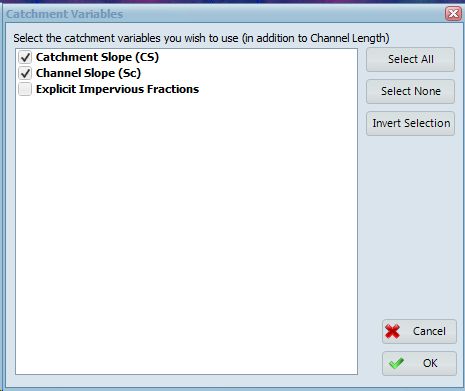
You will be prompted to select which subcatchments are required for hydrograph calculation and export.
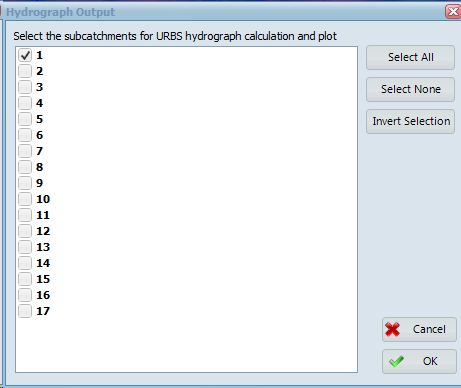
If you are using the Rainfall Analyser module and have setup one or more rainfall events, CatchmentSIM can export the rainfall to URBS. A rainfall gauge (pluvio) will be created for every subcatchment reflecting the average weighted rainfall for that subcatchment. These gauges will then be directly assigned to each subcatchment in the vec file. A file (.urbs_rain extension) will also be created for each event listing all the pluvio data points, loss rates etc. The URBS event can be run by passing the vec file and urbs_rain file as arguments to urbs32.exe in the command line.