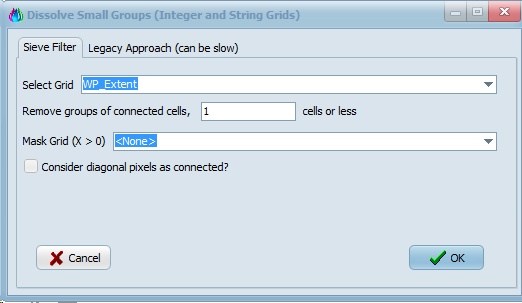The 'Simplify Grid Layer' tool allows you to remove small clusters of pixels from a CatchmentSIM grid layer. This can be useful for removing "noise" from grids. An example of a grid that has been "simplified" is shown below:
Original Grid:

Simplified Grid:

To use the tool, select an existing grid layer from the top drop down box. Next a cell tolerance must be specified. For example, to remove groups of 2 cells or less from the grid, enter "2" in this box. You can also select a mask grid. This will restrict processing to areas where the mask grid values are greater than 0. Finally, you have the option to include or exclude diagonal cells in the calculations. From CatchmentSIM 3.5, we have implemented the GDAL Sieve Filter tool but the previous algorithm is available from the Legacy Approach tab although it can be very slow on large grids.