Introduction
The 'Create Animation' dialog allows creation of a rainfall isohyet animation to be saved to AVI format. The dialog is only accessible after an event has been created in the Rainfall Analyser and a rainfall layer has been created for the event in the main CatchmentSIM display. The animation graphically shows how rainfall varied spatially and temporally during the event.
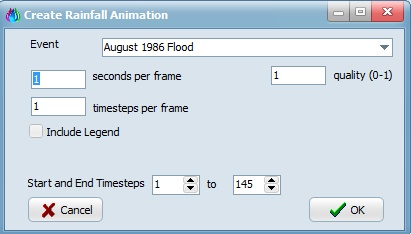
The desired event must be chosen from the 'Event' drop-down menu. The following variables can be optionally defined:
•Seconds per frame: Defines how many seconds each frame will be displayed in the animation.
•Timesteps per frame: Defines how frequently individual time steps will be used for the animation. For example, if you have created an event with a 6 minute time step, but only want to display results at a 60 minute interval, you could specify "10" in this text box. This would create an animation were only every 10th time step will be added to the animation. To save every time step to the animation, enter "1".
•Quality: Defines the resolution of the output video. If "1" is selected, the resolution/size of the main CatchmentSIM window will be retained. If "0.5" is specified, the output resolution will be reduced by 50%.
•Include Legend: If checked, the Layer Controller and Time Series Controls will also be included in the animation which will allow tracking of time/date and rainfall depths
•Start and End Time Steps: Defines at what time step the animation should start and finish. This can be useful in instances where there is no rainfall for an extended period at the start or end of the event.