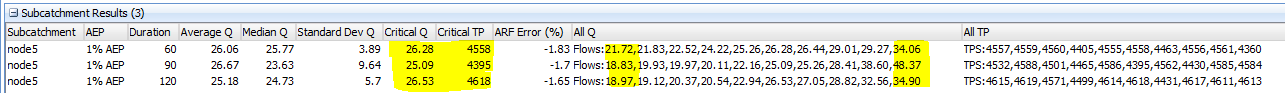Prior to RAFTS 2018, ARR 2016 storm generation was not supported so it was difficult to fully verify Storm Injector. However, by manually implementing all the ARR 2016 ensemble design storm requirements into RAFTS, it was possible to verify the Storm Injector results. To do this, a test catchment was created in the RAFTS interface with 3 subcatchments. Each subcatchment was 60 ha and consisted of a 30 ha 1st subcatchment (0% impervious) and a 30 ha 2nd subcatchment (100% impervious). The two links had a 50 min lag applied.
Completing the Project in RAFTS
The 60, 90 and 120 min rare temporal patterns for 'East Coast South' were manually entered into RAFTS as custom temporal patterns. RAFTS storms were created for each temporal pattern for the 1% AEP event based on the ARR 2016 IFD table for the latitude and longitude -33.653, 151.318 converted to average intensity. Custom pervious loss rates were also created for all 3 durations based on the global IL of 41mm minus the appropriate median preburst value. Impervious (2nd subcatchment) initial and continuing loss rates were set as 1mm and 0 mm/hr respectively. The table below indicates the input data.
Duration (min) |
IFD Storm Depth (mm) |
Average Intensity (mm/hr) |
Pervious Initial Loss (mm) |
Pervious Continuing Loss (mm/hr) |
60 |
79.6 |
79.6 |
40 |
1.8 |
90 |
89.9 |
~60 |
40 |
1.8 |
120 |
98.3 |
49.15 |
38.7 |
1.8 |
3 versions of the RAFTS test project were created, one for each duration. The only difference between each version was the selection of the appropriate storms for solving and the selection of the appropriate pervious loss rates for each node's 1st subcatchment.
The table below shows the results for each duration for min, max, adopted TP and adopted TP flow.
Duration (min) |
Min Peak Flow (m3/s) |
Max Peak Flow (m3/s) |
Adopted TP |
Adopted TP Peak Flow (m3/s) |
60 |
21.7 |
34.1 |
4558 |
26.3 |
90 |
18.8 |
48.4 |
4395 |
25.1 |
120 |
19.0 |
34.9 |
4618 |
26.5 |
The next step is to try to replicate these results using Storm Injector.
Completing the Project in Storm Injector
To complete this project in Storm Injector, do the following:
1.Import the test.XPX file using '1) Import Model >> RAFTS (*.xpx)'. There is no need to convert coordinates in this case.
2.Import the downloaded Data Hub information using '2) Get Hub Data >> load text file' and select the DataHub.txt file.
3.Since temporal patterns are not imported with the text download, right click on the Point (2016) grid in the Temporal Patterns panel and click 'Import TPs' and select the file ECsouth_Increments.csv
4.Import the IFD Data using '3) Get IFD Data >> Import ARR 2016 IFD from csv(s)' and select the file IFD_Data.csv
5.Confirm some settings in the Settings Tab:
a.1mm and 0 m/hr for initial and continuing impervious loss rates respectively
6.Select the 1% AEP rare event. Click the Durations tab and right click 'Uncheck All' and then select only the 1 hour, 1,50 hour and 2 hours durations
7.Since no ARF was used in the RAFTS model, enter 0 in the Area (km2) field
8.Click '4) Create Storms'
9.Click '5) Prepare Model Runs' and select the test_1hr.dat file (all .dat files should produce the same results since Storm Injector overrides all storm and loss rate information)
10.Click '6) Run Models'
11.Once all models have been run, click '7) Process Results'
As shown in the results below, the results from Storm Injector match the RAFTS results in the above table precisely.