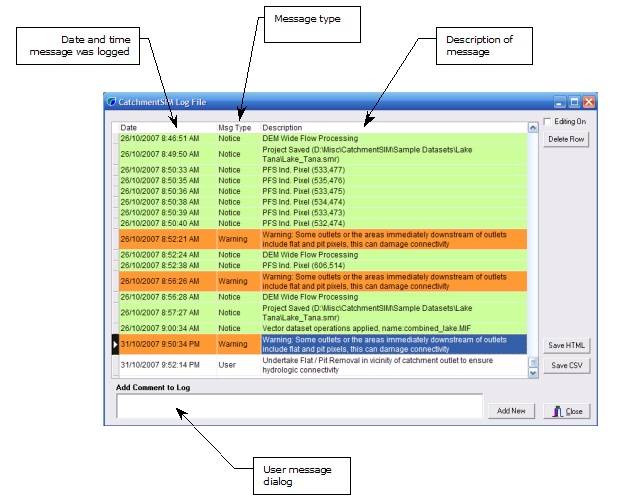The View Log menu option opens the CatchmentSIM Log File. The Log File provides a cumulative list of processes competed by CatchmentSIM along with any warning or error message that the user should be aware of. The Log File identifies the date that the message was added to the Log, the type of message (Notice, Warning, Error or User) as well as a detailed description of the process that was completed or warning/error that was identified. The user can also add custom messages to the log file.
The Log file can be saved in HTML of CSV format for internal records and/or quality control.