The Smoothing menu option will allow any grid layer (e.g., DEM) to be smoothed utilising a Gaussian smoothing algorithm. This is particularly useful for removing artificial topographic relics when creating a DEM from contours.
Care should be taken to ensure the input grid is not over-smoothed by careful consideration of the best smoothing input parameters to be used for a particular application. It is also recommended that the CatchmentSIM project be saved prior to any smoothing to ensure the previous (i.e., unsmoothed) grid can be restored, if required.
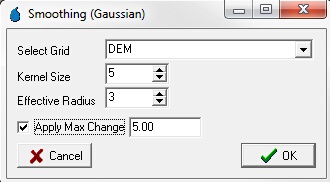
The following parameters need to be specified to use the Smoothing algorithm:
•Kernel Size - The Kernel Size describes the number of rows and columns that are considered when smoothing each grid cell. For example, if a Kernel Size of 11 is used, the closest 121 (i.e., 11 x 11) neighbouring cells will be used in the smoothing calculations. Each pixels within this kernel grid is then assigned a weighting based on its proximity to the current grid cell. Therefore, higher weightings are assigned to grid cells located within close proximity to the "calculation cell". Typically, a higher Kernel size will produce a more pronounced smoothing as more grid cells, extending over a wider area, will be considered in the smoothing calculations.
•Effective Radius - The Effective Radius describes how concentrated the weighting is for the adjoining pixels (it can be considered similar to a standard deviation). The weightings effectively form a two-dimensional bell curve around each grid cell - a smaller radius will create a taller, more discrete bell curve while a larger radius, will create a "flatter" bell curve that extends across a greater grid area. Therefore, a smaller radius value will tend to produce less smoothing as grid cells that are located further from the "calculation cell" will be assigned less of a weighting.
The Apply Max Change check box allows you to set an upper limit to the grid cell modifications. If this box is checked and the Gaussian smoothing algorithm requires a modification in excess of the "Max Change" value, the grid cell value will not be changed.