To incorporate the vector contour data into the DEM it is necessary to convert the contours to a raster format. The basic principle behind vector to raster conversion is to assign pixels underlying the line (vector component) the same attribute (elevation) as the line. However, research has shown that applying the elevation attribute to every pixel underlying the line does not produce a good raster representation of the vector data. This can be seen in Figure 1 which illustrates the raster representation of a sample line.
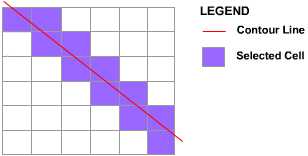
Figure 1 : Vector to Raster Conversion of All Underlying Pixels
It can be seen that assignment of all underlying pixels has converted a zero-width line into a two pixel wide terrain segment of constant elevation. A cross-section generated perpendicular to this contour line would yield a flat section at each imported contour line. To overcome this problem it is generally accepted that only selected pixels underlying the line segment should have the line attribute applied. CatchmentSIM uses a well accepted and documented decision structure to determine which pixels will form the raster representation of the line, which is governed by the following rule.
"Should the vector component exit a pixel and traverse two of the pixel's neighbouring eight pixels then only the pixel containing the longest portion of the line will be applied the vector attribute."
The example illustrated in Figure 1 has been reproduced in Figure 2 but with the improved vector to raster conversion methodology. It can be seen that the new algorithm is a better solution than that portrayed in Figure 1. This is especially relevant in areas of closely spaced contours.
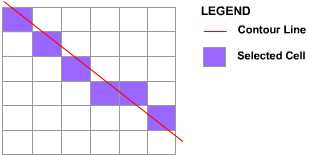
Figure 2 : Selective Vector to Raster Conversion
All contour lines that have been imported into the project should be rasterised into the DEM prior to incorporation of watercourse data layers.