The Add Flats and Pits as Outlets menu option allows flat and pit pixels in the DEM (i.e., depression areas) to be assigned as subcatchment outlets. Subcatchment outlets can be specified for all flat and pit pixels in the DEM or only those within a 'Target Area' as defined by a GIS file.
This option can be useful, for example, in defining the catchment draining to a 'sag pit' in an urban stormwater system.
Once this menu item is selected, a form will appear asking if a target zone is to be set. The form also asks the user to specify a cluster tolerance (the default cluster tolerance value is 5). All flat and depression pixels that fall within the specified cluster tolerance of another flat and depression pixel will not be considered as a separate outlet. That is, all flat and depression pixels that are located within the specified cluster tolerance of one another will be considered as a single outlet.
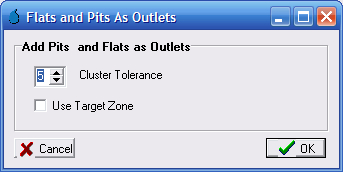
This option would typically be employed after hydrologic conditioning of the DEM has been completed using the selective filling script and breaching algorithm. Any flat or pit pixels that remain following hydrologic conditioning would likely represent actual topographic depressions. Therefore, it would be hydrologically accurate to assume that runoff drained to these localised depressions and the depressions served as local outlets.