The set individual lake elevation menu option will allow you to set all DEM pixel elevations within the lake polygon to the same elevation based on 4 options (refer below). Use the left mouse button to select the lake to process.
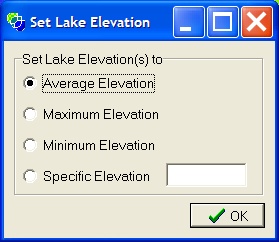
The options include average, maximum, minimum (off all DEM pixels within the lake polygon) or specific (set the elevation in the edit box).