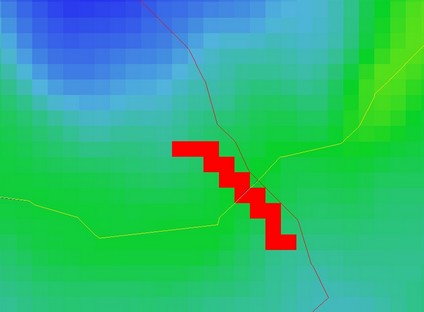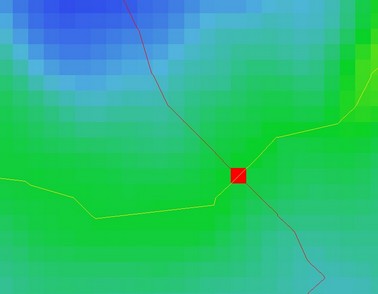The Optimise Individual Subcatchment Outlet menu option will optimise a selected subcatchments outlet pixels to the minimum number of pixels required to describe the flowpaths out of the subcatchment.
An example of this is shown below:
Prior to Outlet Optimisation (hand drawn outlet)
Post Outlet Optimisation (only necissary pixels are allocated as part of the outlet)