The 'Measure' button will allow you to measure the linear distance between points and the perimeters of polygons. A dialog box will appear and when you click on any part of the screen a vertex will be marked and when the cursor moves a line will be drawn until you click on another spot on the map, marking another vertex.
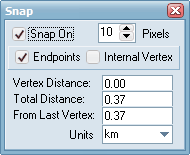
The distance between those two vertices will be calculated and will appear in the 'Vertex Distance' dialog. The 'Total Distance' calculated the sum of the distances calculated for all the lines drawn. The 'From Last Vertex' distance will show the instantaneous linear distance from the last vertex marked and where the cursor is on the screen and will be reset to zero once you mark another vertex. To complete the measuring right click on the mouse.