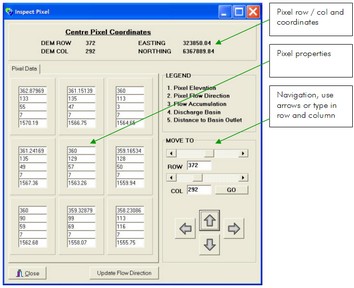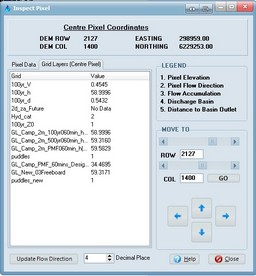The inspect pixel menu option allows user to view the properties of individual DEM pixels including their elevation, flow direction, flow accumulation, discharge basin and distance to outlet. After selecting this menu option clicking on a part of the DEM with the left mouse button will bring up a form illustrating the properties for the pixel directly under the cursor and its eight surrounding neighbours.
The elevation attributes can also be edited by typing in the top text boxes for each pane. After editing the elevation, Update Flow Direction can be clicked to recalculate flow directions for all affected pixels. This is helpful for manual removal of flat and pit pixels by editing pixel elevations.
This form also allows inspection of the cell properties for any grid layers included in the project via the Grid Layers tab.