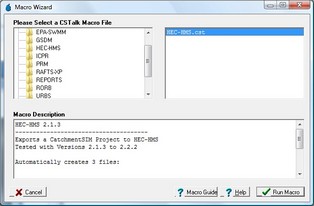The Header section in a CST macro script should consist of information regarding the intended use for the script and other relevant information. It consists of three tags, namely, MACRO-DESCRIPTION, END-MACRO-DESCRIPTION and START-SCRIPT. The first line in a script should be the MACRO-DESCRIPTION tag. Text entered between this tag and the END-MACRO-DESCRIPTION tag is the Macro Description and will appear in the bottom window of the Macro Wizard as shown below. On the next line from the END-MACRO-DESCRIPTION tag, the START-SCRIPT tag should be entered. This designates the start of the script code.
EXAMPLE
MACRO-DESCRIPTION
HEC-HMS 2.1.3
-------------------------------------
Exports a CatchmentSIM Project to HEC-HMS Version 2.1.3
Automatically creates 3 files:
.hms - Project Configuration
.basin - Basin Data File
.map - GIS background file
More information about HEC-HMS can be found at:
http://www.hec.usace.army.mil/software/software_distrib/hec-hms/hechmsprogram.html
END-MACRO-DESCRIPTION
START-SCRIPT
When the example script presented above is read by CatchmentSIM (Export >> Macro Wizard), it will be displayed in the Macro Description of the Macro Form as shown below: