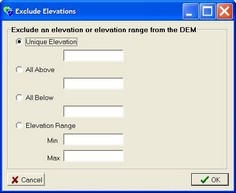The Exclude an Elevation or Range menu option allows the user to remove certain elevation values from the DEM (these pixel will then be non-defined). Four options are provided:
1. all pixels with an elevation exactly equal to a specified value (eg., 0);
2. all pixel with elevations above a specified value;
3. all pixels with elevations below a specified value; or,
4. all pixels with elevations between two specified values.
For example, this may be useful if you know that all values below a certain threshold (eg., 0) are errors. You can exclude them using the All Below option and specifying '0' and then re-interpolate (Create DEM >> Interpolation Tools >> Interpolate Remaining Areas) the non-defined values.