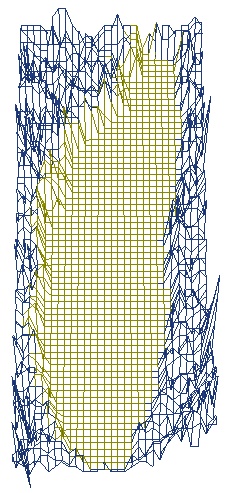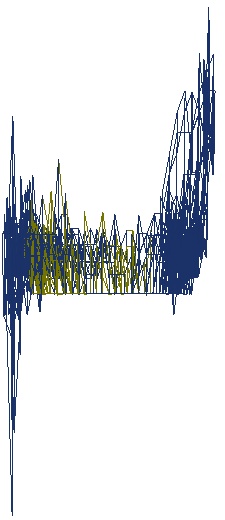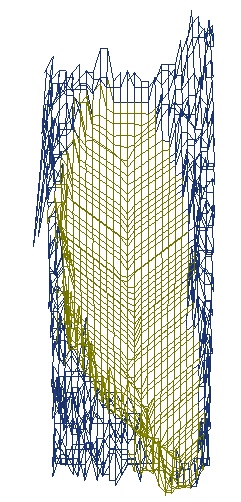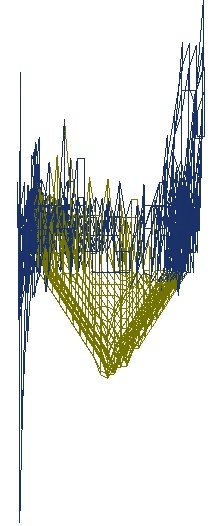The Create Bottom Profile Individual Lakes menu option will attempt to create a more rounded bottom profile to the DEM pixel elevations within the lake polygon with the deepest parts of the lakes near the centroid of the lake polygon. Use the left mouse button to select the lake to process. This algorithm is designed to allow for flow paths to be mapped all the way to the deepest parts of lakes to minimise the flat or pit pixels in the lake polygon. This can be helpful if the lakes will later be breached using the Breaching Algorithm (DEM Conditioning >> Lakes >> Breach All Lakes ) or if the catchment area of a lake is to be delineated (Subcatchments >> Add Lakes >> Add Individual Lake as Outlet). The procedure in this algorithm is:
1. Firstly the lake is set to a constant elevation based on the average of all pixels within the lake polygon (if you don't wish for the elevation to be based on the average then first run the DEM Conditioning >> Lakes >> Set Lake Elevations to set the elevation(s) to your preferred value.
2.The pixels in the lake are progressively lowered by a set increment in an iterative manner from the outside inwards to ensure the lowest elevation is in the middle portions of the lake polygon. A dialog box will prompt for entry of the step increment (if you are using the create bottom profile all lakes menu option you must use the same step increment for all lakes, if you are processing lakes individually, you may use a different step increment for each lake).
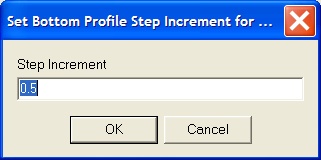
3.The breaching algorithm is automatically applied to all flat and pit pixels within the lake polygon. However, the solution space for the breaching algorithm is limited to only those pixels within the lake polygon. This aims to minimise the amount of flat and pit pixels within the lake without breaching the lake.
A sample output from this algorithm is shown below.
Before Create Bottom Profile After Create Bottom Profile