The vast amount of hydrologic and topographic information that can be produced by automated hydrologic analysis of DEMs is not useful unless it can be transitioned into any 'downstream' modelling software that a user may wish to apply. This process is called coupling and is accommodated in CatchmentSIM by a flexible internal macro language. This language is called CSTalk and enables the creation of input files for any computer software package regardless of its operating system (UNIX, Windows) or file type (binary or text).
Many coupling scripts are distributed with the CatchmentSIM software and additional scripts are available on the project website. Some of the 3rd party applications that can be coupled with CatchmentSIM using the aforementioned macro scripts include:
•Runoff Analysis & Flow Training Simulation (RAFTS-XP)
•Watershed Bounded Network Model (WBNM)
•RORB
•URBS
•Hydrologic Modeling System (HEC-HMS).
•DRAINS
CSTalk scripts can also be written by the user to allow integration with in-house software applications or 3rd party software applications that do not yet have available CSTalk scripts. A number of users have developed their own CSTalk scripts and some of these are also available on the website. These include:
•A modified version of the URBS script developed by the Bureau of Meteorology in Brisbane, Australia. They developed this script to be compatible with in-house software for rainfall interpolation.
•A modified version of the RAFTS-XP scripts developed by Patterson Britton & Partners in Sydney, Australia. This script was developed to accommodate an alternative type of subcatchment routing of impervious areas.
The coupling methodology provided by the CSTalk language is illustrated in Figure 34.
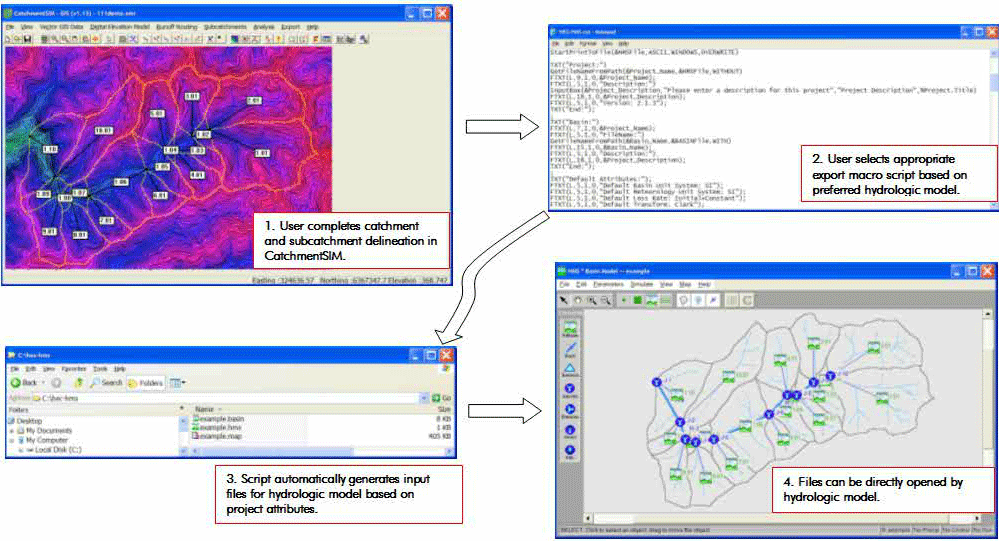
Figure 34 : CatchmentSIM Coupling Methodology
Since CSTalk scripts can produce files in any format, they are also commonly used to develop standardised report formats for professional organisations. For example, Patterson Britton and Partners developed a CSTalk script that automatically generates a Rich Text File (*.rtf) with the standardised report template shown in Figure 35. The data columns that cannot be read directly from a CatchmentSIM project, such as rainfall loss coefficients are obtain through a series of script-generated dialog boxes.
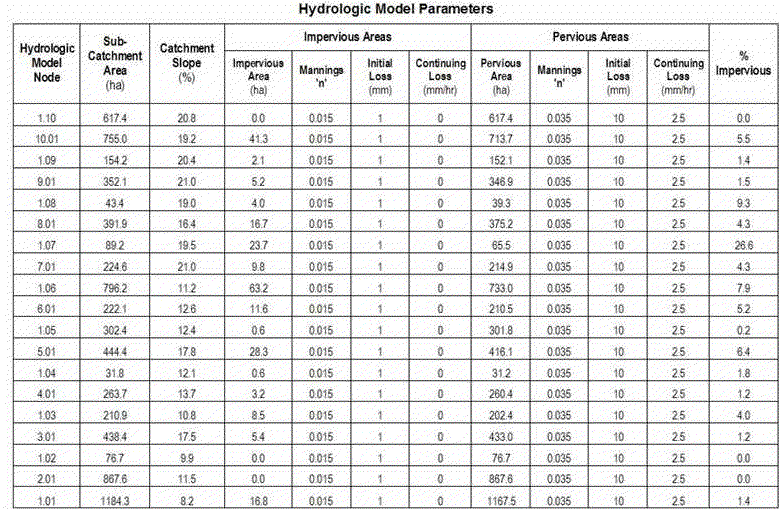
Figure 35 : Sample CST Script Generated Report
This method of generating standardised reports represents a fully customisable technique to create tailored reports and analysis which can be replicated over a wide range of projects. It is much quicker than manual development of such tables which is the normal approach and also eliminates data entry errors.
CatchmentSIM's coupling language is a simple text language that can be easily mastered by most users. It allows seamless coupling between CatchmentSIM and any other software which has a published file format. Software products that do not have published file formats usually have input file formats that are published. Hence, CatchmentSIM can usually be coupled with these applications.
The CSTalk macro language guide provides instructions and reference material for writing and editing CSTalk macro scripts for use with CatchmentSIM.